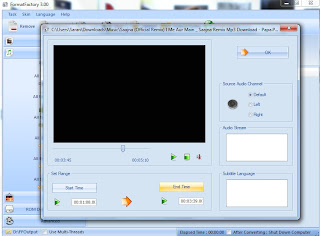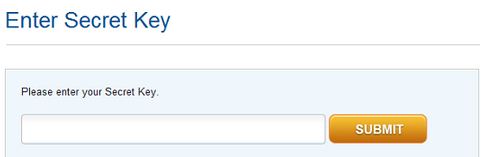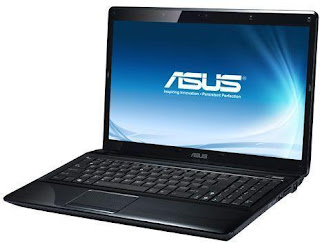Format factory is the best software to convert files, it helps to
convert audio and video files, image convertion, and also converts
CD/DVD/ISO. If you don't have format factory download it from here.

Features of Format Factory
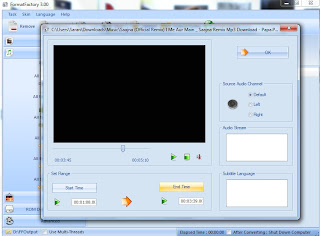

Features of Format Factory
- You can convert video files to several formats like MP4/AVI/3GP/RMVB/GIF/WMV/MKV/MPG/VOG/MOV/FLV/SWF
- Audio file converts to MP3/WMA/FLAC/AAC/MMF/AMR/M4A/M4R/OGG/MP2/WAV/
- Picture file converts to JPG/PNG/ICO/BMP/GIF/TIF/PCX/TGA
- Coverts CD/DVD/ISO
Hidden Features of Format Factory
You can easily cut Video and Audio Files in Format Factory, here below
we added complete tutorial about cutting Video/Audio files on Format
factory.
- Open Format Factory, Click on Audio/Video (left side bar) choose format.
- After choosing your desired Audio/Video format you will get format factory pop-up window.
- In pop up window choose click on Add file. (Add files from your Computer then click on ok button )
- Now you're in the main page of the Format Factory
- Right Click on selected file (added file from your Computer) and Choose option (If you have selected any audio file click on Set Range.
- Select your starting range of your file and click on Start Time after your desired time gap select Stop Time, then click on OK button. Now you will get into main window of Format Factory click on Start button to cut your Audio/Video Files.